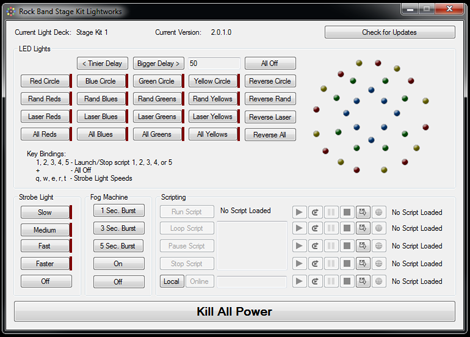|
Have you ever wanted to take control of your Rock Band Stage kit from a PC? Now, you can! Stage Kit Lightworks, or SK Lightworks, allows you to do just that. Using the open, fan coded Stage Kit API, this was written to provide you with an easy way to control your kit without relying on Rock Band 1 or 2. This is version 2.0.1.0 from January 12, 2011 (1.1.0.2 here, 2.0.0.0 here). This application requires: |
|||
 or 
|
 |
|||
|
||||
© 2009- Andrew Mussey. View the original blog post here. |
||||